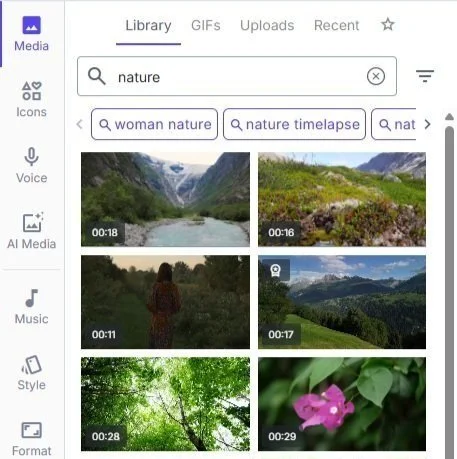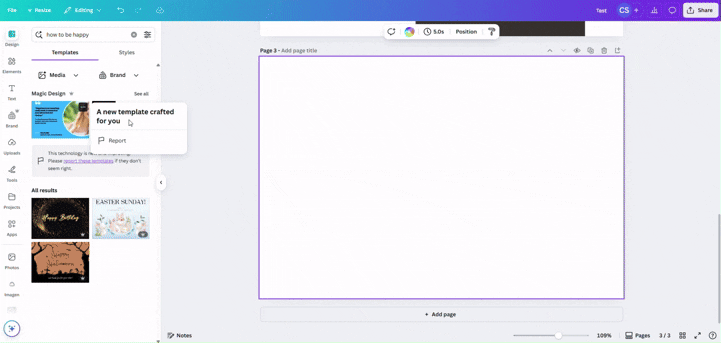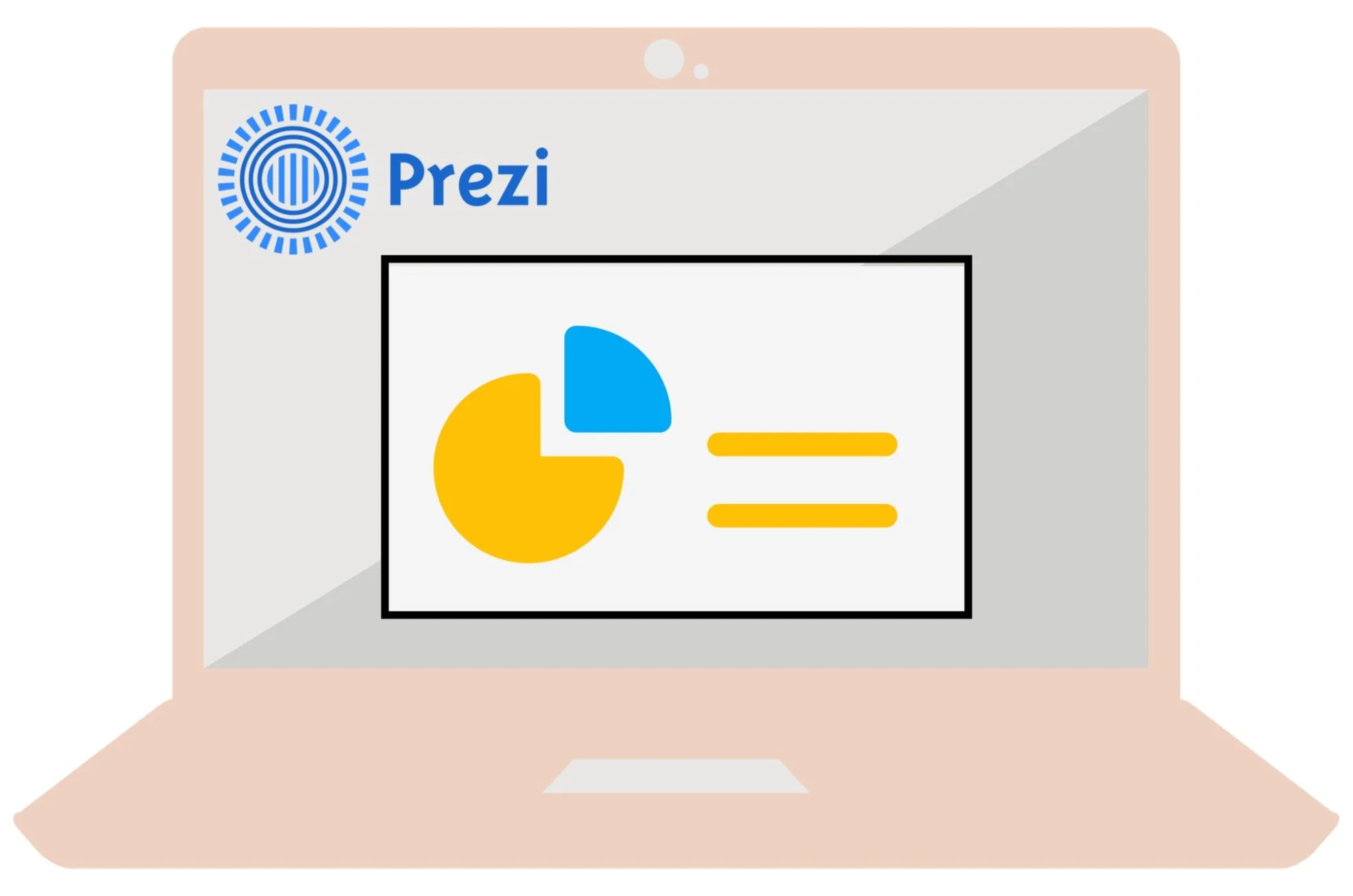Multimedia
When it comes to onboarding, incorporating multimedia is a powerful way to enhance engagement and ensure information is both accessible and memorable for new hires. By using a variety of multimedia tools such as videos, animations, and interactive content, managers can present complex concepts in a more digestible and engaging format.
Below are some effective multimedia tools that managers can use to create dynamic onboarding materials, helping new hires quickly grasp important company information while keeping the learning process both interactive and enjoyable.
Click on each tool to learn more
-

Lumen5
Lumen5 is a video creation tool that turns text content into engaging video presentations. It's ideal for creating multimedia presentations for onboarding materials or team training.
-

Canva
Canva is a user-friendly design tool that allows managers to create professional-quality graphics, presentations, and videos easily. It is ideal for creating visually engaging onboarding materials.
-

Prezi
Prezi is a presentation tool that allows users to create interactive, non-linear presentations with a zoomable canvas. It also offers video editing capabilities, enabling users to seamlessly incorporate multimedia content.
-

Flixier
Flixier is an online video editing tool that allows users to create and edit videos in real time, with a wide variety of templates and features. It is perfect for creating engaging onboarding videos, tutorials, and training content.
Lumen5 is a powerful video creation platform that transforms text-based content into engaging video presentations. It’s particularly useful for managers looking to convert training materials, company policies, or onboarding content into easily digestible video formats.
While Lumen5 offers a free plan, it has premium memberships that provide access to additional features such as more advanced customization, higher-quality downloads, and longer video lengths.
One of the biggest advantages of Lumen5 is its user-friendly interface, which allows even those with limited video editing experience to create high-quality videos quickly. The tool provides a library of stock footage, music, and customizable templates to simplify the process. The platform can be a valuable resource for creating visual training and introductory videos that capture new hires’ attention and improve knowledge retention.
It is important to note that some of the advanced features are locked behind the premium plans, making it less accessible for teams on a tight budget.
Liven up your world with Lumen5
Want to get started seamlessly creating professional videos? Watch the tutorial below to learn how to easily create engaging and digestible content.
Canva is a versatile design tool that enables users to create high-quality graphics, presentations, videos, and other visual content with ease. It offers a wide range of customizable templates, making it an excellent choice for managers who need to design onboarding materials, training presentations, and team communications without advanced graphic design skills. One of its key advantages is the user-friendly drag-and-drop interface, which simplifies customization and allows users to personalize templates quickly. Canva offers both a free plan and premium memberships (Canva Pro), with the Pro version providing access to additional features such as a larger library of templates, premium design elements, and the ability to upload custom fonts and logos. While the free plan offers many useful tools, the Pro plan unlocks more advanced features, which can be especially beneficial for teams seeking greater flexibility and brand consistency.
The ease of customizing templates—adjusting colors, fonts, images, and logos—ensures that managers can create professional, cohesive materials quickly. Overall, Canva is an ideal tool for creating visually appealing onboarding content that enhances engagement without the need for extensive design experience.
Unlock your creativity with Canva
Watch the tutorial below to learn how you can easily take charge of your creativity and unlock the full potential of Canva’s features.
Prezi is an interactive presentation tool that allows users to create visually engaging, non-linear presentations with a zoomable canvas. Its multimedia capabilities include the ability to incorporate videos, images, and audio, making it ideal for creating dynamic onboarding and training content.
One of the key benefits of Prezi is its non-traditional presentation style, which allows for a more engaging and visually appealing way to deliver information compared to traditional slide-based formats. It offers a free membership with limited features, while its premium plans provide additional functionalities such as offline access, advanced analytics, and the ability to upload larger video files.
A potential downside is that Prezi’s learning curve can be steep for new users, particularly those accustomed to traditional PowerPoint-style presentations. However, Prezi’s interactive elements and multimedia integration allow for highly engaging content, making it perfect for onboarding programs that require more than just text and slides.
Present like a pro with Prezi
Watch the tutorial below and learn how you can easily use Prezi to incorporate multimedia effectively and create dynamic, engaging, and one-of-a-kind presentations today.
Flixier is an online video editing tool that allows users to create and edit high-quality videos in real-time, making it an excellent choice for creating engaging training and onboarding content. One of its major advantages is its speed, as Flixier offers fast rendering times, which can significantly reduce the time needed to produce videos.
It provides a wide range of editing tools, including the ability to add text, transitions, music, and special effects, making it ideal for crafting professional-looking videos without advanced editing skills. Flixier offers both a free plan with essential features and premium plans that unlock advanced functionalities like longer video lengths and additional storage.
However, the free plan may have some limitations in terms of video quality and file size, which could be restrictive for larger projects. The platform is cloud-based, meaning users can collaborate in real time, and it’s also user-friendly, with a simple drag-and-drop interface.
Find your inner videographer with Flixier
Watch the tutorial below to learn how to master Flixier and get started seamlessly creating and editing high-quality videos today.